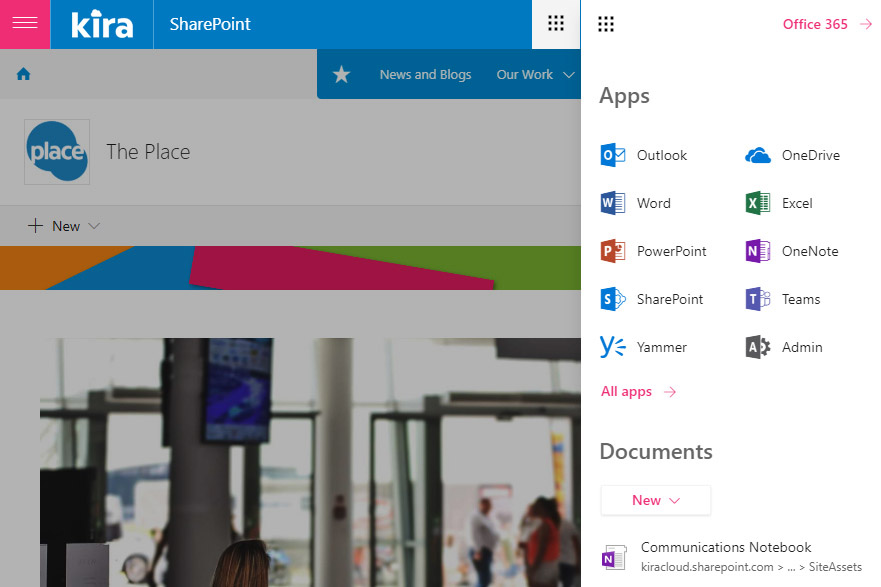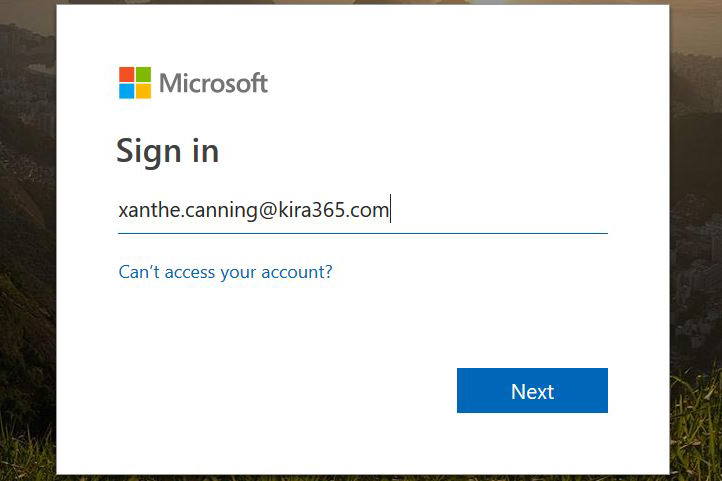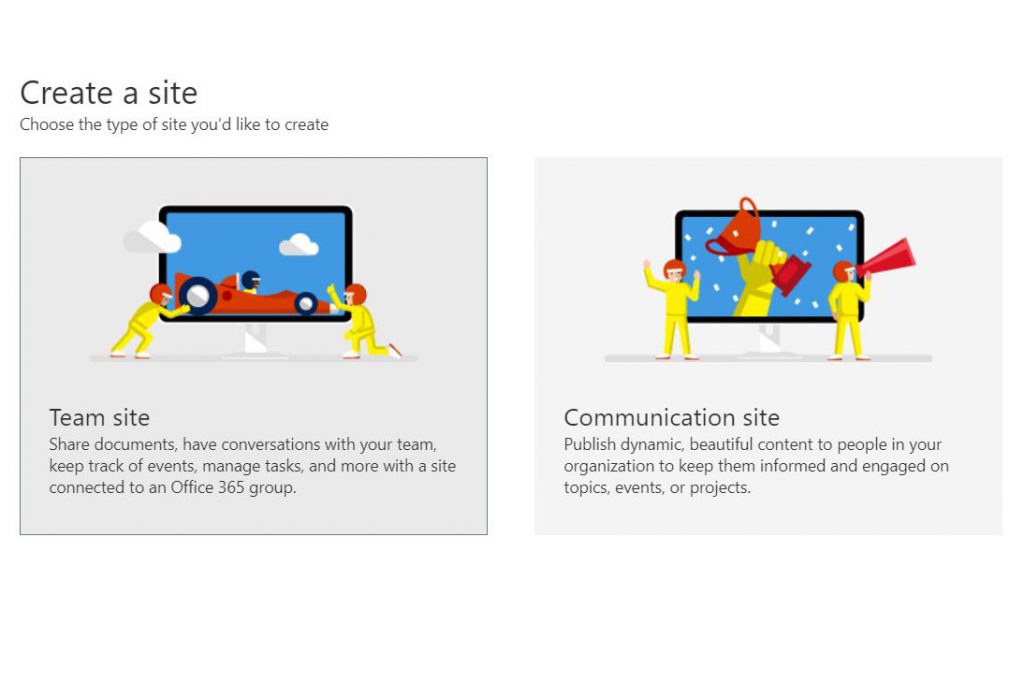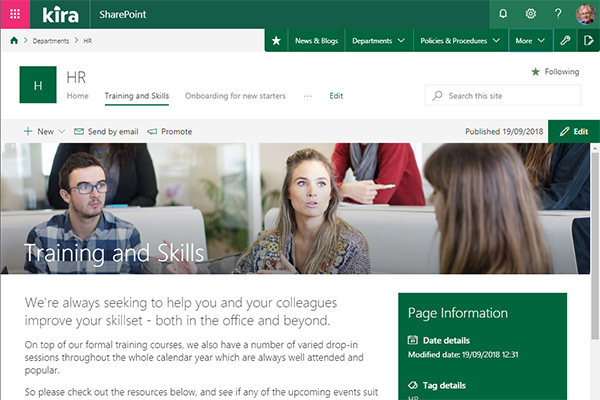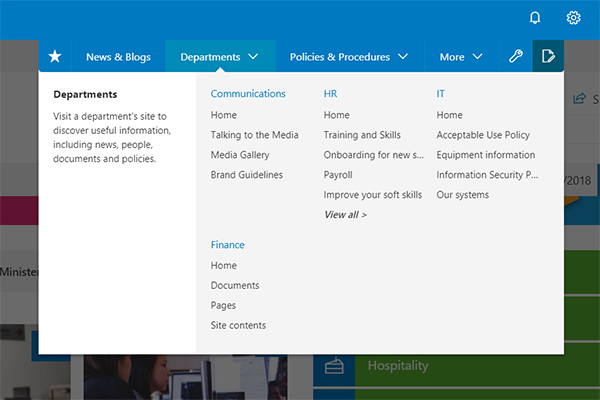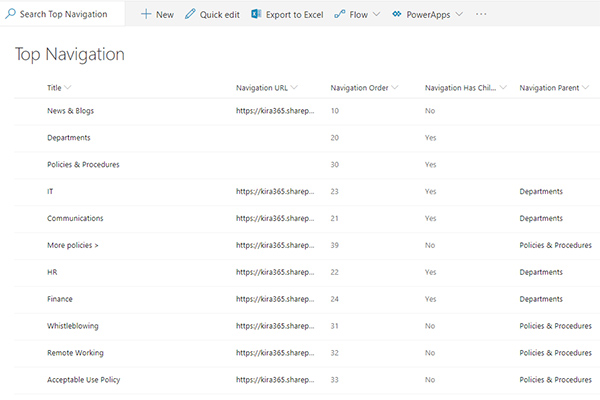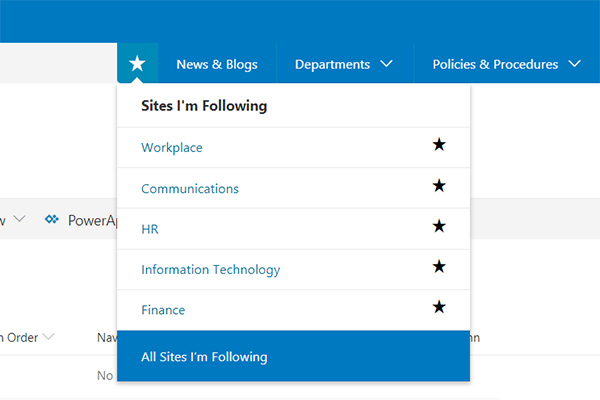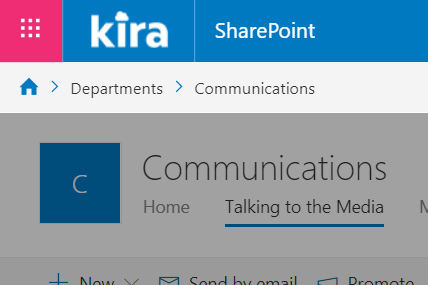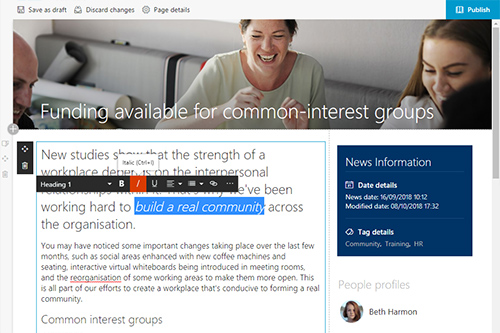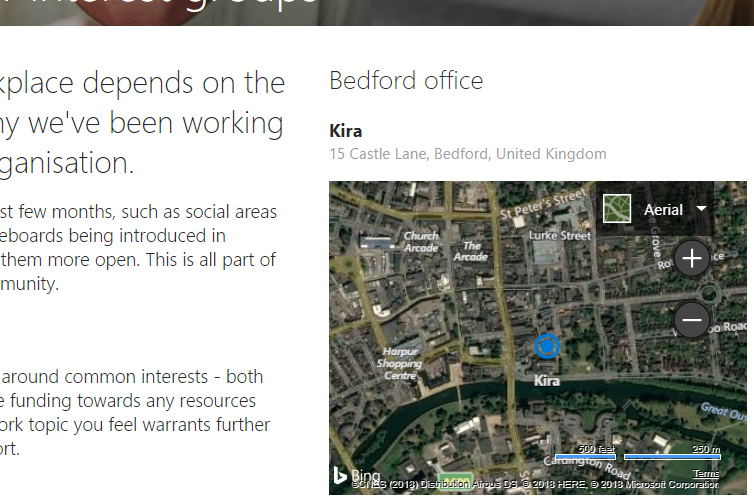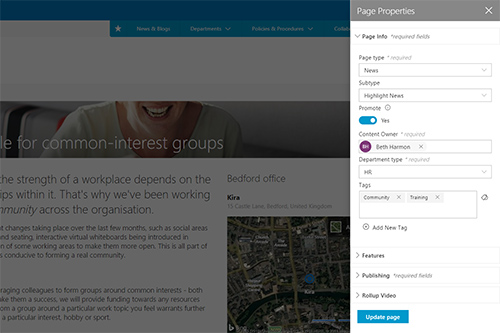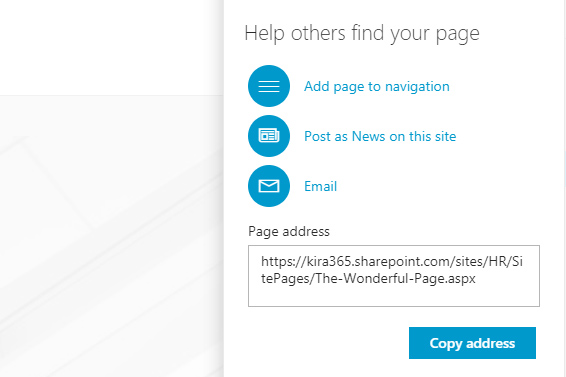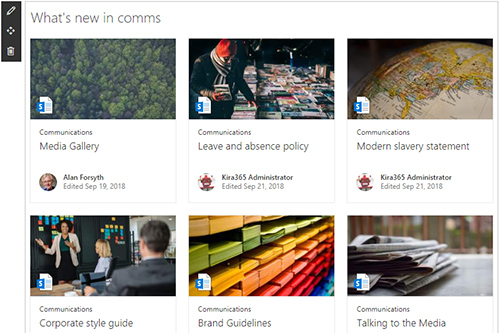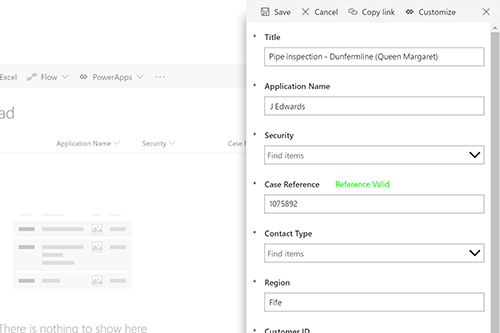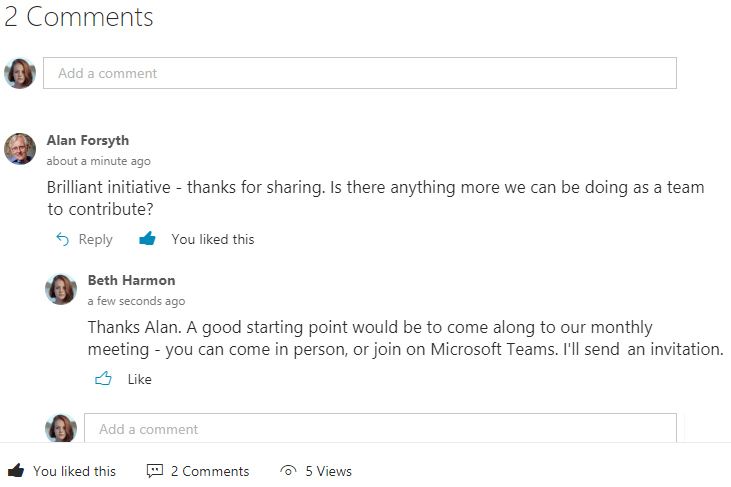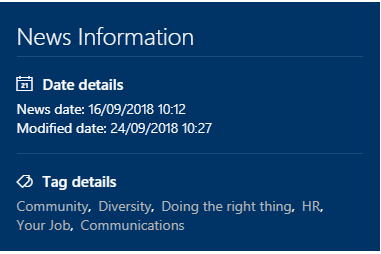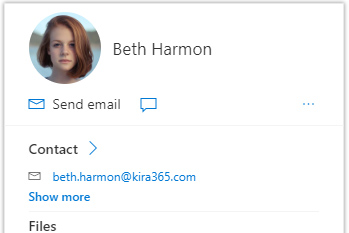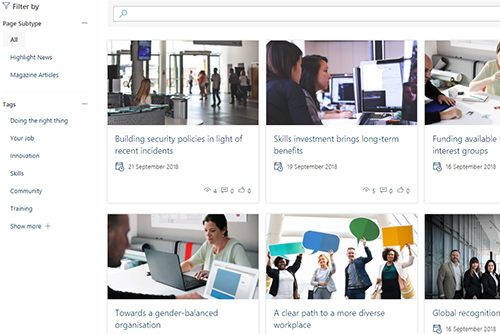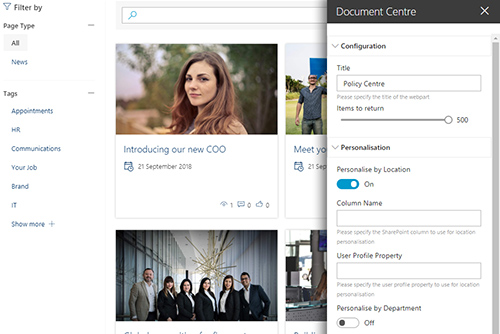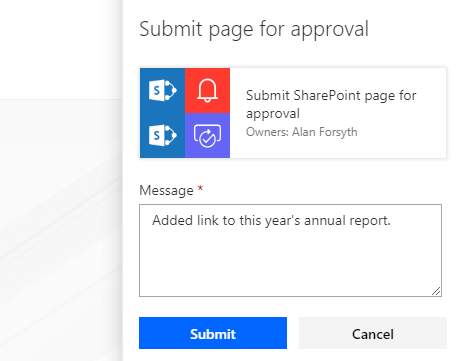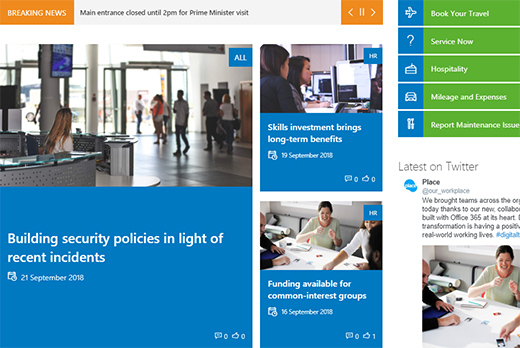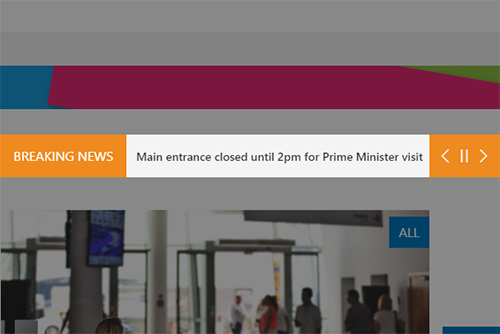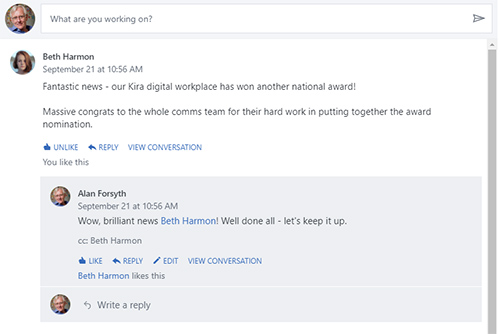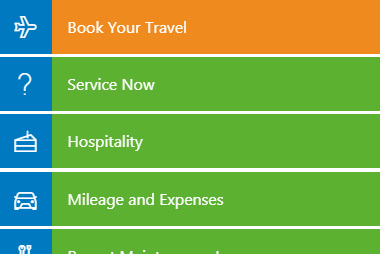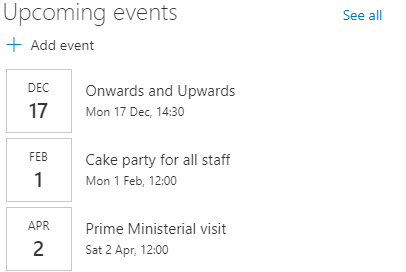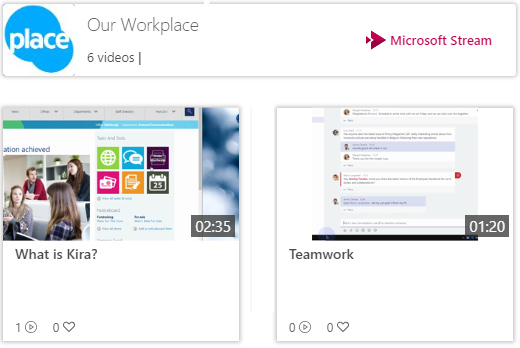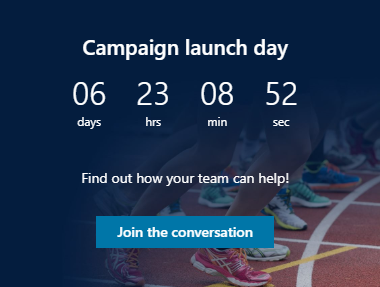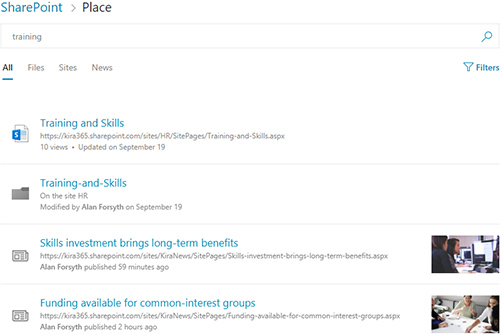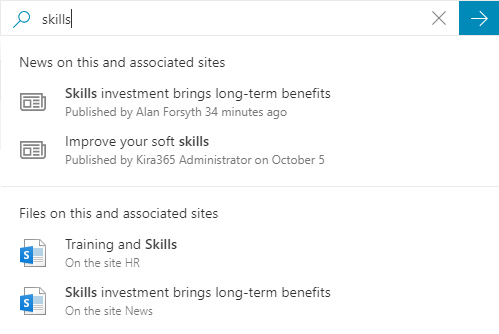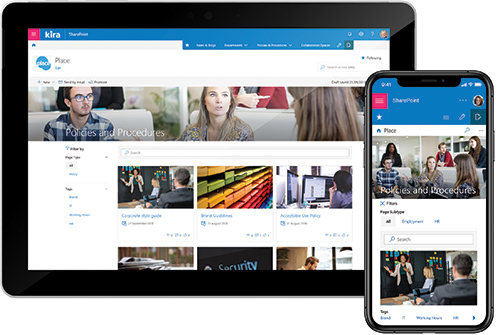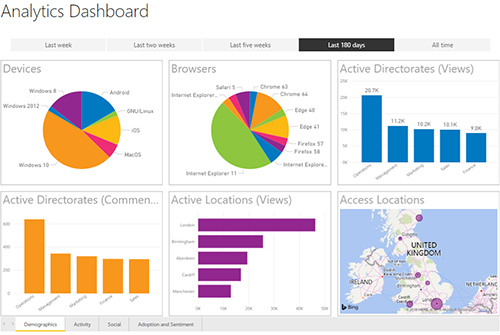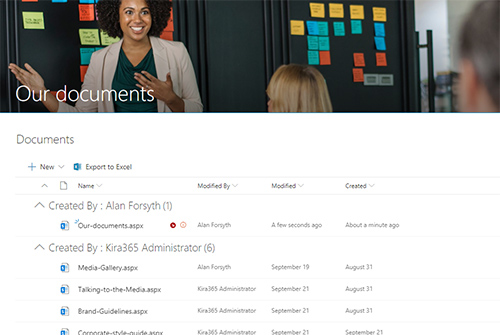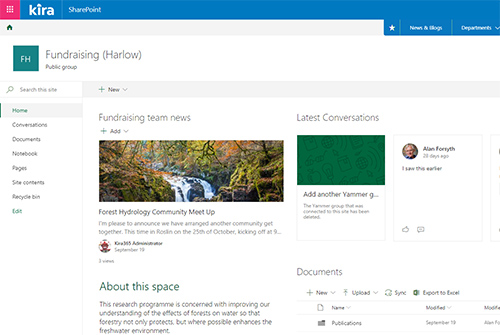Feature catalogue and roadmap
This page catalogues the majority of Kira’s key features. You can also view upcoming features in our current roadmap.
If you’d like a more general overview of what Kira can do, please visit the homepage.
Office 365 integration
Total integration with Office 365
Kira is extremely closely integrated with Office 365. This helps drives value from your investment in Office 365 by encouraging user adoption of the wider platform.
You’ll see throughout our feature list how closely Kira is wedded to Microsoft’s cloud software and roadmap.
Powered by built-in Office 365 sites
Unlike most intranet platforms, Kira is built directly on Microsoft’s own Hub, Team and Communications Sites.
This gives your intranet an unprecedented level of integration with SharePoint Online; you’ll gain new features more quickly, and won’t be impacted by any unexpected changes to SharePoint.
Supports access for external users

Kira lets you securely give guest users from other organisations limited access to your digital workplace.
This allows them to read pages and participate in conversations in selected areas of your intranet, without compromising the privacy and security of your internal corporate information.
Employee experience
Easy to use for everyone
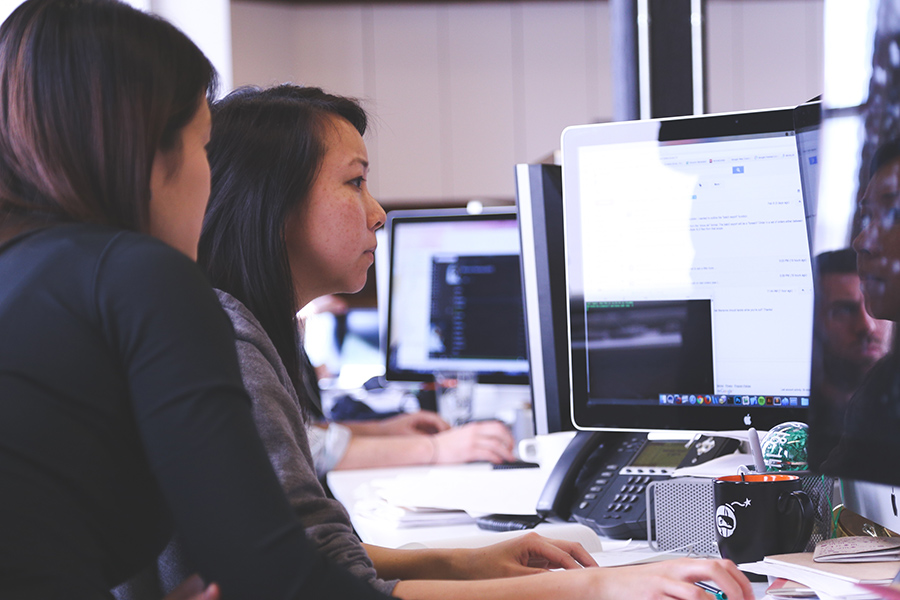
We’re proud of how easy-to-use Kira is. Whether it’s crafting a news post, changing a page layout, altering the navigation or making things findable with metadata, you will be able to get it done with virtually no training.
Kira has been created with the input of communications, IT and business users, and literally hundreds of user tests. And each time we work with a new customer, their feedback informs its future development, ensuring it’ll stay great.
Branding and customisation
While we like to keep Kira simple, we know it’s important that your staff feel at home on your intranet, too. That’s why we provide opportunities to apply your brand and personality.
This includes areas to add your logos, customised brand colour schemes, and customisation and styling of individual components.
Support for multiple sub-brands
Not every organisation has sub-brands, but if yours does, Kira can handle them. Each one can have its own Hub Site within Kira, complete with its own colour palette and branding.
The Kira navigation remains on every page, unifying your intranet, and ensuring a sense of continuity across all your brands.
Navigation
Navigation bar
Kira’s mega-menu navigation is clear and intuitive.
The top two levels are managed directly by the administrator, so there’s no risk of them growing wild. The third level is drawn in from each site, letting you retain control of a top-level information architecture, while still allowing teams to manage their site navigation.
Publishing / Content management
Embed interactivity
Take your content to the next level by embedding interactive content from your digital workplace and beyond.
Kira lets you embed files (such as Word, Excel, PowerPoint and PDF), streaming videos, maps, forms and event listings in seconds, creating a richer experience for your staff to enjoy.
Metadata panel
Metadata – small bits of data about pages and users – is what drives information on Kira. Our metadata panel is designed to enable your staff to create and manage it with ease.
Every piece of content can be tagged with keywords and optionally targeted at a particular department, location or role. Kira takes care of the rest.
Homepage
Featured news
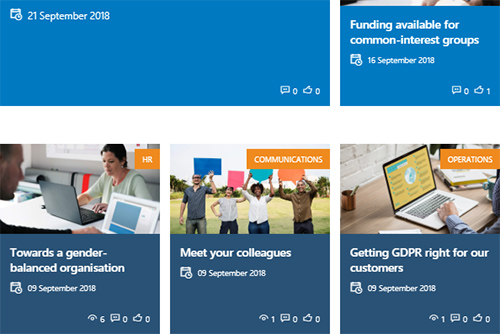
Twitter integration

Show your organisation’s Twitter feed directly on the homepage – a window onto your organisation’s external messaging.
Search and discovery
Document previews
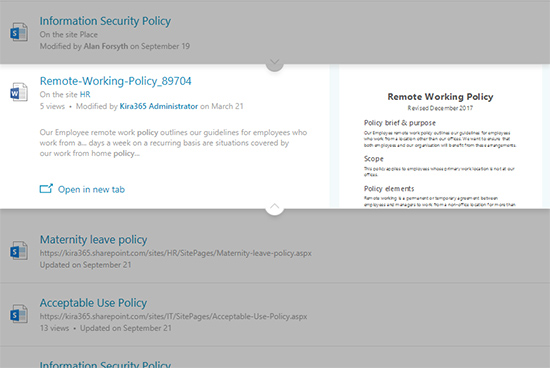
Live document previews can be shown for more than 50 file types, including Word, Excel, PDF and even Adobe Photoshop documents.
Metadata
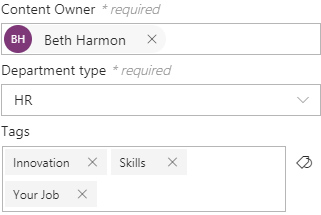
People directory
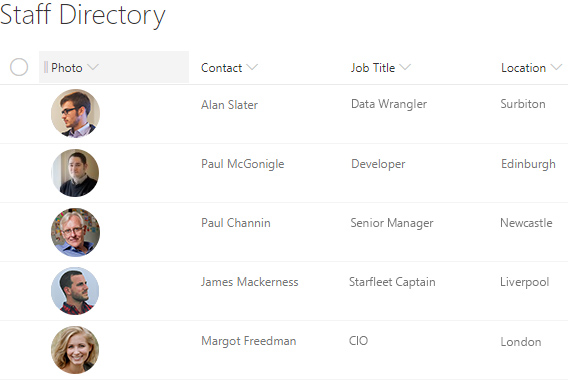
Document centre
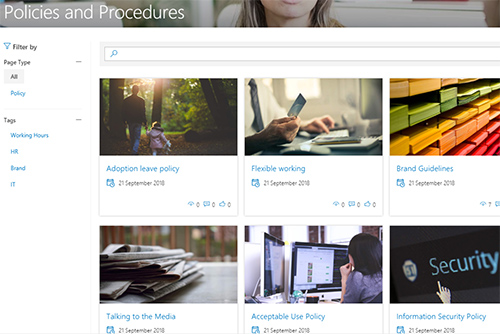
Mobile
Analytics
Built-in analytics
Document management
Full SharePoint integration

As part of our commitment to Office 365, Kira and SharePoint Online are tightly integrated, giving you fast access to your teams, groups and files.
Everyone on the same page
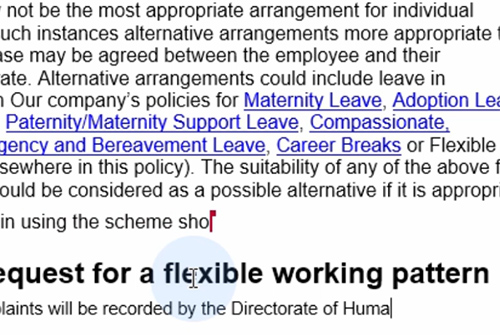
Kira with Office 365 lets you share and collaborate on the same copy of a document – meaning no more multiple, competing versions.
Communications
Enterprise Social Network integration

We recommend Yammer as an enterprise social networking platform.
Yammer enables your staff to ask questions, share knowledge and participate in a wider corporate community, straight from within Kira.
Instant messaging with Microsoft Teams

Kira is fully integrated with the Office 365 Teams platform for instant messaging.
If your organisation’s Office 365 tenant has Microsoft Teams enabled, you can launch a conversation from within Kira, or attend an online Teams meeting with video chat by clicking one of Kira’s event components.
Full LinkedIn integration
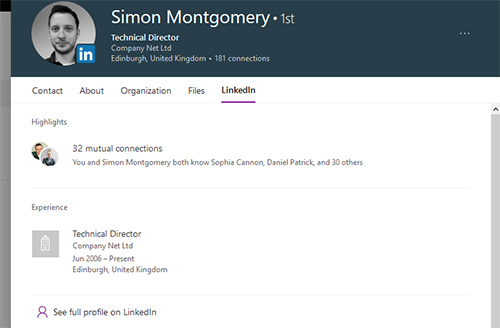
Kira is fully-integrated with LinkedIn. Employees can opt-in to linking their LinkedIn profiles with their Office 365 (Active Directory) account.
LinkedIn data is then surfaced directly within Kira and Office 365, making it easier than ever to connect with the right people.
Engage everyone with Live Events
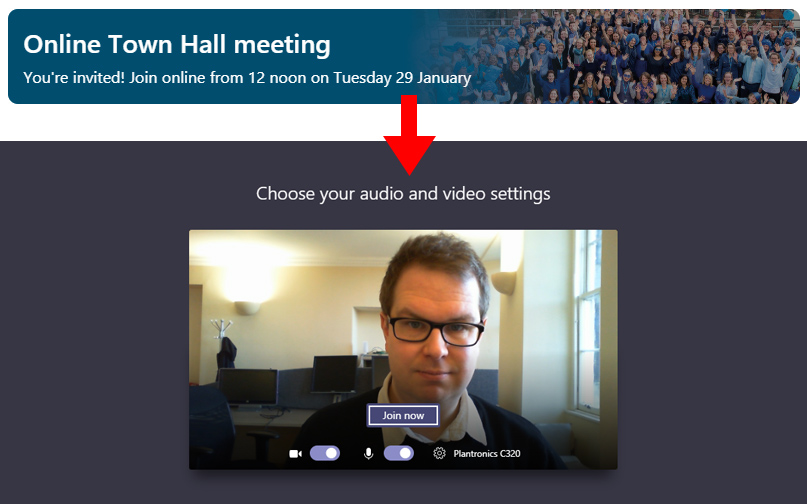
Collaboration
Future-proof
Communities of practice

Bring staff across your organisation together with external partners to get things done with communities of practice.
Based on a particular theme or area of your business, CoPs enable closer collaboration.
Fully-aligned with the future of Office 365

Roadmap
Kira’s roadmap is constantly evolving. Because we follow Office 365 so closely, our roadmap combines our own innovations with ones on the Microsoft roadmap for Office 365.
At present, the following items are being actively developed, and we expect to enable them in Kira:
Activity Wall
Recent activities will be shown as interactive 'cards', drawing on information and notifications found across Office 365.
Related content
A smart algorithm will find content from across Office 365 related to the current page, and display it within a drag-and-drop component.
Site creation process
An intutive new site creation process will help users create, deploy and customise Kira sites within Office 365 even more easily.
Page layout templates
You will be able to customise page templates to your organisation’s needs, offering more consistent starting points for content authors.
Even better search
Search is already great, but we think it can be even better. Kira's search will be enhanced with more filters and interface improvements.
Sites and Teams
Connect an existing Kira site to a team in Microsoft Teams with a single click, making collaboration easier still.